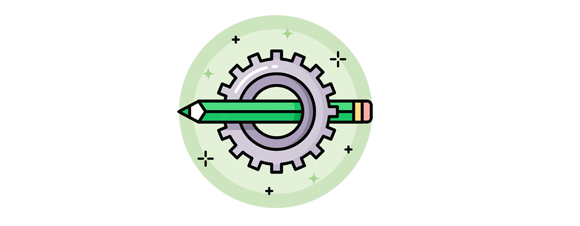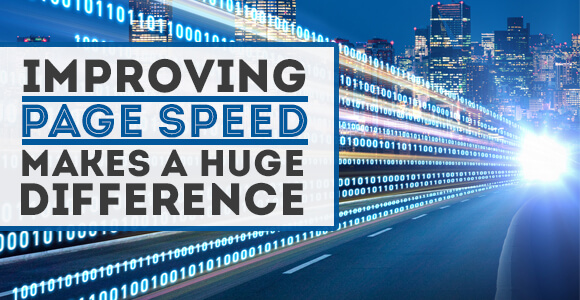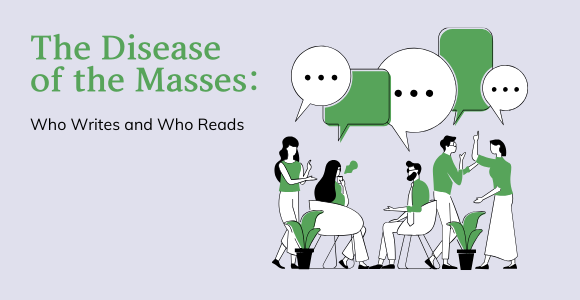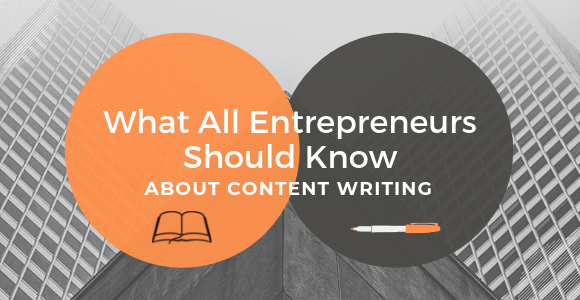Page speed is one of the most important factors for search queries. This is important for your human visitors as well. I have talked about improving user experience before and I ranked page speed as the number 3 factor for a better UX. Today’s blog is dedicated to on page speed entirely, and I’ll cover its importance to both search engines and human visitors.
The text below is aiming to help those without much technical experience. For all you experienced webmasters, coders, developers, etc., expect a more technical, part 2, on how to improve page speed.
How much difference does page speed make?
Let the numbers do the talking
A study conducted by Amazon, reveals that a difference of just 100ms was enough to reduce their sales by 1%. A unit of time that a human cannot even perceive makes a million dollar worth difference (in 2017 Amazon’s net revenue was almost 178 billion U.S. dollars). Walmart found similar results in 2015. For every 1 second of improvement, the multinational retail corporation experienced up to a 2% conversion increase.
So, it does make a huge difference, the question now is…
How to improve your page speed?
#1. Enable compression
Reduce the size of all your HTML, CSS, and JavaScript files that are larger than 150 bytes. There are a lot of free tools that provide file compression over the Internet. When it comes to images, I suggest you compress these in a professional program, specially dedicated to image editing, where you can retain control over the quality of the image.
#2. Optimize your code
Minify your HTML, CSS, and Javascript as much as you can. Even removing spaces, commas, and other unnecessary characters can dramatically increase your webpage speed. I also suggest removing code comments, formatting, and unused code! I understand that these can be used in future development, and you can keep the original code somewhere else.
#3. Say goodbye to budget web hosting
I keep meeting people who brag about how cheap web hosting deal they have found. Such web hosting providers tend to cram as many websites as they can fit onto a server. It feels like you’re fitting 10 people in a regular sedan car for that server.
#4. Leverage browser caching
Google recommends a minimum cache time of one week and preferably up to a full year for static assets. In other words, if you’re not changing your design frequently, stick to the full year. Why is this important? Browsers cache a lot of information such as images, stylesheets, HTML files, and much more. This means that when a visitor comes back to your site, the browser doesn’t have to reload the entire page. With browser caching, the second time’s the charm!
How to measure your page speed?
I recommend using Google’s PageSpeed Insights to measure page speed. The tool incorporates date from Chrome User Experience Report and reports on 2-speed metrics and namely FCP – First COntentful Paint and DCL – DOMContentLoaded. If you don’t know what’s a good number, John Muller from Google says:
“Make sure they load fast, for your users. I aim for less than 2-3 secs”.
Page speed is important to both search engines and human visitors. It is obvious that you should do everything you can to improve your page speed. Stay tuned for updates and more technical tips and tricks.