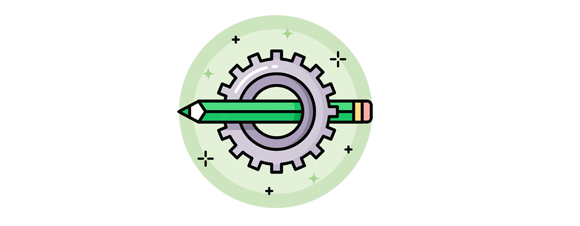In the 4th post of the sequence, I’ll cover everything you need to know about app description. I hope that by now, you have realized how different the ASO process is for iOS and Android apps. So far, I’ve provided general information about both stores or have divided the information that applies to only one of the stores into different paragraphs.
In today’s blog article I’ll focus more on Google Play Store’s Descriptions
The reason I’ll focus on Google Play Store is that unlike Apple’s App Store, Play Store has two fields for descriptions – short and long descriptions. Along with the titles, these are considered to be the best tools for improving keyword ranking.
Optimizing a Short Description for ASO
In this 80-character field, you can include your main keyword for better ranking. This is the description users see in the listing results, and they have the option to expand it and see the full description.
Being short and concise while highlighting a feature and using a keyword are key
And all that in just 80 characters… Oh, by the way, this is exactly what I just did above. ↑
Optimizing the Full/Long Description for ASO
Okay, once you have grabbed the users’ attention, you have 4000 characters to provide an extensive description for all the features and app purposes. This is where you can do a bit of what we call “keyword stuffing.” You can include your main one a few times and also several long-tail keywords.
Clear and structured content is always best. This is why we advise every app developer to consider using professional ASO writing services. There are several golden rules that need to be followed for maximum efficiency. I’m feeling generous today, and I’ll share a few tactics with you:
- Use bullet points
- Rich formatting is important
- Write short paragraphs
- Include your main keyword in the first and last lines of text
If this is not your first app, it’s also a good idea to put at least some information about your other apps. Never miss the opportunity to cross promote your apps!
Optimizing Descriptions for Apple’s App Store
What you are aiming for here is just to give everything your customers need to know about your app. No need to stuff keywords, no need to aggressively advertise yourself, no need to overdo it.
This field is not counted as a factor by the App Store keyword search.
Now, don’t get me wrong… Just because the search algorithms are not affected by the description, it doesn’t mean you should leave them blank. It doesn’t mean you shouldn’t look for ways to optimize this field, either.
This being said, I hope that there was enough useful information for all you iOS developers. Descriptions are without any doubt more important for Android developers when it comes to ASO, but let’s not forget that before anything, the apps are meant for humans.
Next time, I will talk about screenshots and efficient ways to show off your best features.